Referral Dashboard
The referral dashboard is the hub of your referral experience.
It’s made up of modules supporting the different referral actions you can take.
The large module on the left is for searching your open jobs. You can search by reward amount, category, location, and title. By default, this module recommends jobs based on your location and job title.
Other important functions like general referrals, campaigns, Auto Share, recent referral activity, and an employee leaderboard found to the right.
Review Open Jobs
By default, the app recommends jobs based on your location and job title.
However you can search the open jobs yourself by opening up one or more of the search options found at the top of the job module.
You can search by reward amount, category, location name, zip code, or job title.
Job Details
After selecting a job (either from the engagement email or from the dashboard) you are taken to the job details page.
The module to the left contains the job’s description and requirements. To the right the you will find tools for sharing the job or submitting your own application (if your company has enabled internal mobility).
The best options is “make a referral”. Which allows you to refer a specific person to the job. This is usually the best option because it allows the you to write an endorsement, upload your friend’s resume, and send your friend an invitation to apply.
Below “make a referral” are options for posting a job to a social network and your trackable referral link for this job.
Making A Referral
The 3 components of a referral are Contact info, Endorsement, and the Job Invitation.
Enter your friends name, and email. Below these fields is an optional button for uploading your referral’s resume.
Endorsement:
Include a brief written endorsement and answer questions about how qualified you believe your friend to be.
Job Invitation:
You can choose to write your invitation, have the system the send a generic one for you, or not send one at all.
Referral Recommendations
Having trouble thinking of people to refer? This tool helps you identify which of your connections from LinkedIn might be a good fit.
Our system pre-fills a LinkedIn search with your job’s title, and keywords. After identifying the right person copy a link to the person’s LinkedIn profile and complete the referral.
My Referrals
You can view the status of your previous referrals by selecting “My Referrals” from the lefthand navigation. Here you will see the progress of each of your referrals. Click on a referral to expand the view for more details.
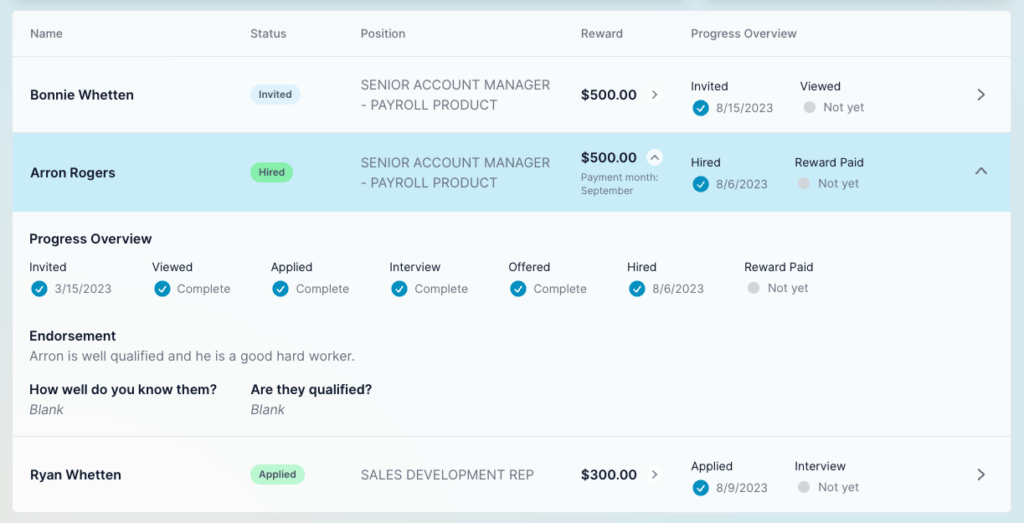
Auto Share
Be a brand ambassadors and rack up the rewards with Auto Share. Our system automatically shares jobs for you on the schedule you choose. You can just set it and forget it.
